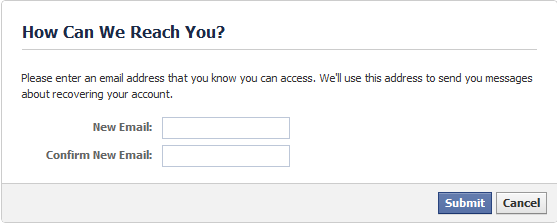HOW TO STOP
HACKERS FROM INVADING YOUR NETWORK..
- unethical hackers(in bad sense of this word)are always looking for weaker points in a network system to hack the security system of your company and get hold of confidential and new information.some such "black-hat hackers"derive a vicarious pleasure from wreaking havoc on security system and some hackers do it for money.whatever may be the reason,malicious hackers are giving nightmares to companies and organizations of almost all sizes.especially large corporate house,banks,financial and etc are favorite targets for hackers.this menace can be prevented to a great extent if proper security measures are taken at the right time.
>>>HERE THE SOME STEPS HOW TO SECURE THE YOUR NETWORK FROM THE HACKERS
1.FOLLOW FORUMS : it is always a good idea to follow hacking forums as you will be able to pick up on all the latest methods being used.a good ethical hacking forum can be found at
http://www.zero-security.org/
2.CHANGE DEFAULT PASSWORD IMMEDIATELY : some software has built-in password to allow the first log in after installation.it is extremely unwise to leave it unchanged
3.IDENTIFY ENTRY POINTS : install proper scanning software programs to identify all entry points from the internet into the internal network of the company.any attack to the network needs to start from these points.identifying these entry points.however is not at all an easy task.it is better to take the help of skilled ethical hackers who have taken special network security training to perform this task successfully.
4.PERFORM ATTACK AND PENETRATION TESTS : by running the attack and penetration tests.you can identify those vulnerable points in the network that can be easily accessed from both external and internal users.after identifying these points.you would be able to the attacks from external sources and correct the pitfalls that could become the entry points for intruders to hack into your network.the test must be done from both the internal as well as external perspectives to detect all the vulnerable points.
5.MAKE USER-AWARENESS CAMPAIGNS : all possible steps must be taken to make all the users of the network aware of the pitfalls of security and the necessary security practices to minimize these risks.you can conduct the social-engineering tests to determine the user awareness.until all the users are aware of certain factors related to the network,protection cannot be carried out in the true sense of the term.
6.CONFIGURE FIREWALLS : a firewall if not configured properly can act like an open door for any intruder.hence it is vitally important to set the rules to allow traffic through the firewall that is important to the business.a firewall must have its own configurations depending upon the security aspect of your organization.form time to time proper analysis of the composition and nature of the traffic itself is also necessary to maintain security.
7.IMPLEMENT AND USE PASSWORD POLICIES : use strong password policies by having password of seven characters which are of secure length and relatively easy to remember.passwords must be changed in every 60days.the password should also be made up of both alpha and numeric charters to make it more unique.
8.USE PASS WORDLESS AUTHENTICATION : regardless of the policies above passwords are less secure than SSH or VPN keys so think about using these or similar technologies instead.where possible use smart cards and other advanced methods
9.DELETE COMMENTS IN WEBSITE SOURCE CODE : comments used in source code may contain indirect information that can help to crack the site.sometimes even usernames and passwords.all the comments in source code that look inaccessible to external users should also be removed as there are some techniques to view the source code of nearly all web applications.
10.REMOVE UNNECESSARY SERVICE FROM DEVICES : you will not be dependent on reliability of the modules you actually do not use.
11.REMOVE DEFAULT TEST AND EXAMPLE PAGES AND APPLICATIONS THAT USUALLY COME WITH WEB SERVER SOFTWARE : they may be a weak point to attack and as they are the same in many system the cranking experience can be easily reused.
12.INSTALL ANTI-VIRUS SOFTWARE : both intrusion detection system and anti-virus software must be updated regularly and if possible on a daily basic.the updated version of anti-virus software is necessary as it helps in detecting even the latest virus.
!!!!!!BEST OF LUCK...SAFE YOUR NETWORK FROM THE HACKERS....
PakarPC
No 23-1, Block A, No 2 Jalan Langkawi
53300 Setapak Kuala Lumpur
FB:facebook.com/thepakarpc
Hotline:1800-88-7508