Flat screen monitors, however, require a bit of special care when cleaning. Their displays are much more sensitive and are easily scratched and damaged. The same applies to your flat screen television.
Let's Pakar Pc show you a simple step.
- Turn off the monitor. If the screen is dark, it will be easier to see the areas that are dirty or oily.
- Use a dry, soft cloth and very gently wipe the screen. A great choice would be the microfiber type of cloth used to clean eyeglasses.
See Tip #1 below for kinds of cloths to avoid
scrub it off.
Pushing directly on the screen can often cause pixels to burn out.
4. If necessary, dampen the cloth with distilled water or with an equal ratio of distilled water
to white vinegar.Many companies also sell small spray bottles of special cleaner for flat
screen monitors but the vinegar mixture is usually just as effective.
See Tip #2 below for products to avoid.
5. The plastic edge that surrounds the screen can be cleaned with any multipurpose cleaner but take
care to avoid contact with the screen itself.
care to avoid contact with the screen itself.
Tips:
- Avoid using paper towels, toilet paper, tissue paper, or something like your shirt to wipe the screen. These non-ultrasoft materials can scratch the display.
- Avoid cleaning products that contain ammonia, ethyl alcohol, acetone, toluene, ethyl acid, or methyl chloride. These chemicals can react with the materials that the flat screen is made of which could yellow the screen or cause other kinds of damage.
- Never spray liquid directly on an LED, LCD, or plasma screen. It could run inside the monitor and cause damage.
"GOOD LUCK"
PakarPC
No 23-1, Block A, No 2 Jalan Langkawi
53300 Setapak Kuala Lumpur
FB:facebook.com/thepakarpc
Hotline:1800-88-7508
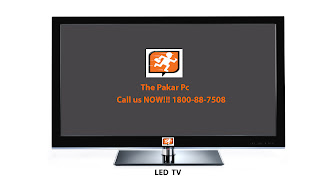


0 comments:
Post a Comment