check the 'Device Manager' to find the 'unknown device' or the 'problem component'
example 1
example 2
open the problem devices link as shown above
in the graphic above the no.1 and no.2 are the vendor and device id. now open your browser and go to www.pcidatabase.com. type the code (no.1 and no.2) in the box as below.
The Steps
- First, look at the "PCI Device" in the 'Device Manager'
- Double-click "PCI Device" or right-click and select "Properties". Once in here, go to the "Details" tab. or You can click search and go to system information. Find the 'Component' and go to 'Problem Device' Notice that the "VEN" entry and the "DEV" entry. That is your Vendor ID and your Device ID. The way I look at is is like this: In this example, the Vendor ID (VEN_xxxx) is "10EC" and the Device ID (DEV_xxxx) is "8172".
- Now that you have your Vendor ID and your Device ID, go to PCIDatabase and you should see the "Vendor Search" and "Device Search" boxes.
-team PakarPc'
1800-88-7508



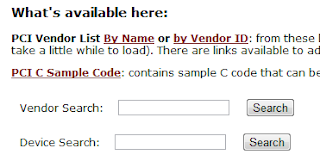
0 comments:
Post a Comment