Boot Option in BIOS from CDROM:
Step 1:After reboot your computer,press F2,F10 or Delete to enter bios setup
2.Next steps follow this video 'how to set your BIOS Boot setting from CDROM'
Link Download > click here <
Boot Option in BIOS from USB
***The listed order can be changed by + and - ***
1.Choose Hard Drive if you want to set BIOS boot from USB drive
2. Change the Boot Order
Choose Hard Drive first and then choose USB Flash Disk to set BIOS to boot from USB drive
3.Save the previous changes to the BIOS setup utility
4.Confirm the previous changes and exit BIOS
**Now you have set BIOS to boot from USB**
PakarPC No 23-1, Block A, No 2 Jalan Langkawi 53300 Setapak Kuala Lumpur FB:facebook.com/thepakarpc Hotline:1800-88-7508




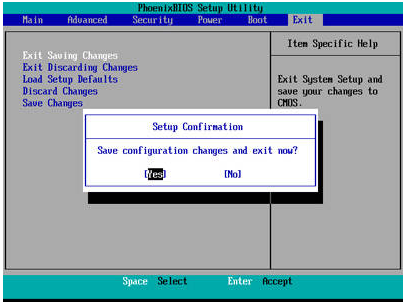
0 comments:
Post a Comment