A typical wireless router with LAN ports for Ethernet-ready devices and antennas for Wi-Fi clients.
Wired networking
A wired local network is basically a group of devices connected to one another using network cables, more often than not, with the help of a router, which brings us to the very first networking term.
Router: This is the central device of a home network that you can plug one end of a network cable into. The other end of the cable goes into a networking device that has a network port. If you want to add more network devices to a router, you'll need more cables and more ports on the router. These ports, both on the router and on the end devices, are called Local Area Network (LAN) ports. They are also known as RJ45 ports. The moment you plug a device into a router, you have yourself a wired network. Networking devices that come with an RJ45 network port are called Ethernet-ready devices. More on this below.
The back of a typical router; the WAN port is clearly distinguished from the LANs.
LAN ports: In other words, it takes about a minute to transfer a CD's worth of data (around 700MB or about 250 digital songs) over an Ethernet connection. In real life, the average speed of an Ethernet connection is about 8MBps, and of a Gigabit Ethernet connection is somewhere between 45 and 80MBps. There are currently two main speed standards for LAN ports: Ethernet, which caps at 100Mbps (or about 13MBps), and Gigabit Ethernet, which caps at 1Gbps (or about 125MBps). A home router usually has four LAN ports, meaning that out of the box it can host a network of up to four wired networking devices. If you want to have a larger network, you will need to resort to a switch (or a hub), which adds more LAN ports to the router.
In short, LAN ports on a router allow Ethernet-ready devices to connect to one another and share data.
A typical CAT5e network cable
Hubs are somewhat obsolete now since the price of switches has come down significantly in the last few years.
You can find a switch with just four or up to 24 ports (or even more). Note that the total of extra wired clients you can add to a network is equal to the switch's total number of ports minus one. This is because you need to use one of the ports to connect the switch itself to the network, which, by the way, also uses another existing network port
WAN port: Generally, a router has just one WAN port. (Some business routers come with dual WAN ports, so one can use two separate Internet services at a time.) A WAN port is exactly the same as a LAN port, just with a different usage: to connect to an Internet source, such as a broadband modem. On any router, the WAN port is always separate from the LAN ports, and often comes in a different color to distinguish itself.
Broadband modem: Generally, a modem has one LAN port (to connect to a router's WAN port, or to a Ethernet-ready device) and one service-related port, such as a telephone port (DSL modems) or a Coaxial port (Cable modems), that connects to the service line. Often called a DSL modem or cable modem, a broadband modem is a device that bridges the Internet connection from a service provider to a computer or to a router, making the Internet available to consumers
Network cables: CAT5e and CAT6 cables can be used interchangeably and in my personal experience are basically the same, except CAT6 is more expensive. Currently, most, if not all, CAT5 cables on the market are actually CAT5e, which is capable of delivering Gigabit Ethernet data speeds. The latest network cabling standard currently in use is CAT6, which is designed to be faster and more reliable than CAT5e.
PakarPC No 23-1, Block A, No 2 Jalan Langkawi 53300 Setapak Kuala Lumpur FB:facebook.com/thepakarpc Hotline:1800-88-7508


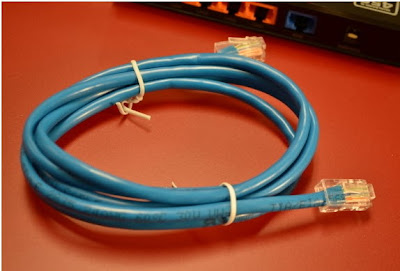
0 comments:
Post a Comment