Hitting the F8 key at the right moment while your PC is starting up is the common technic.
Now,Pakar Pc will show you a great technic boot into safe mode without press F8.
HOW??
Let's Pakar Pc show you....
First
Go to start menu and type msconfig,then ENTER.
Then,choose boot categories...
You can see like this...
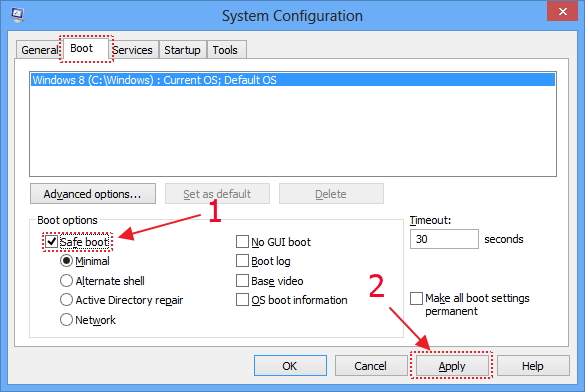
NOTE:
In the event that you need to enter Safe Mode to troubleshoot a problem there is an easier way. Just open up the System Configuration utility by running msconfig at the Start Menu or Start Screen. Then check the Safe boot box and select the mode you want.
PakarPC No 23-1, Block A, No 2 Jalan Langkawi 53300 Setapak Kuala Lumpur FB:facebook.com/thepakarpc Hotline:1800-88-7508
0 comments:
Post a Comment